I recently added Facebook integration to my app NowPlaying (was released with Twitter only). So now the users can share the music they are listening to on Twitter as well as facebook. But, before they start sharing things on their Twitter and/or Facebook accounts via the app, they need to authorize the app to access their accounts. Both the networks use different process in authorization and i'll be explaining the process below. I'll be using the app NowPlaying, but process will be similar for any other apps.
1 Getting Started
Most of the app will have similar interface for Twitter Authorization. When you press "get started", you will be given Twitter log-in page.
2 Logging-In
Log-In to Twitter and authorize the app, you will now be presented with a 7 digit code. Copy that code and go back to the app NowPlaying
3 Authorize
Now paste the code in the given textbox and press "authorize" and you're done with Twitter authorization.
1 Getting Started
Again you'll be presented with similar interface during Facebook authorization for apps. When you press "get started", you will be given Facebook log-in page.
2 Logging-In
Log-In to Facebook and grant the app for the required permissions. So, you're done with Facebook Authorization (No copy-paste of code required here).
Now you can share the music you're listening to with your followers and friends :)
Go, get NowPlaying for Windows Phone:








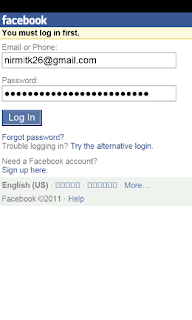


No comments:
Post a Comment